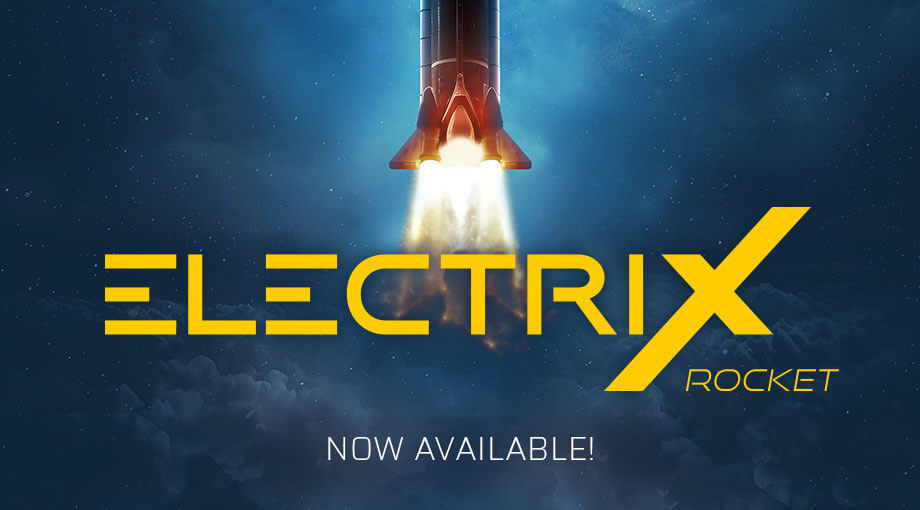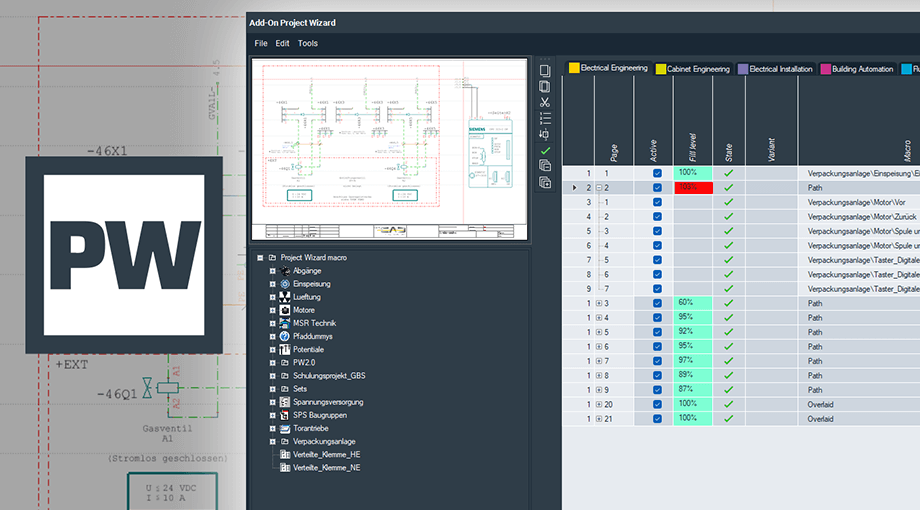
Automated generation of schematics and plant schematics with the Project Wizard add-on
Simplify your workflows with standardised diagrams!
Saving time in order to free up new capacities is a major issue in every company. With Project Wizard, an add-on for your WSCAD software, you can take the next step towards process optimisation resulting in increased efficiency. By expanding your software, you can automatically generate schematics and diagrams for all WSCAD disciplines.
Created once, your diagrams can be used many times
The Project Wizard add-on adds a generator to your WSCAD electrical CAD software, allowing you to automatically create circuit diagrams, cabinet designs, flow diagrams, and much more. These serve as the foundation for standardised electrical documentation that, once created, can be reused for a variety of projects. No more confusion – standardisation allows you to bring consistency to the design of various systems.
Macros are essential
Automation with Project Wizard would be impossible without the software’s macros and macro variants. The add-on makes the variables stored in the macros, such as symbol texts, line names, and function texts, available in a well-organizeds table. You can assign as many variables to each macro as you like. A value can be entered for each of them. The system configurations can be saved as macro sets in WSCAD as an XML file (.xml).
It is also possible to import part data from the part database. Once you’ve finished compiling, simply save it so you can use it in your current project.
What are the requirements for Project Wizard?
Project Wizard is a unique add-on because it can be used in all disciplines of the WSCAD software. To use it, you must have at least the Expert expansion level for the discipline that you want to create your project in using Project Wizard. For example, Project Wizard is available in the Electrical Engineering (EE) discipline starting with WSCAD ELECTRIX Professional. Project Wizard is also compatible with other WSCAD software products such as Installation, BA Project, Ultimate, and BA Control, though the latter is only available with the Lite expansion. We would be happy to advise you in detail and work with you to find the best solution for your individual requirements.
Summary of the Project Wizard add-on functions
- Automatic generation of circuit diagrams and schematics
- Tabular representation of all variables in a macro
- Simple generation of the documentation by activating and deactivating individual macros (functions) in a project template
- Save the plant configurations as macro sets in WSCAD and as an XML file (.xml)
Would you like to upgrade your current licence to include the latest version of WSCAD ELECTRIX or the Project Wizard add-on?
Our team of experts can advise you on the best solution for your needs. Get in touch today!
Not yet familiar with WSCAD’s ELECTRIX electrical CAD software?
Try the complete ELECTRIX ROCKET Ultimate with all modules and add-ons now, free of charge and without obligation. ELECTRIX ROCKET sets new standards in performance: the rocket-powered new version of our intuitive WSCAD ELECTRIX electrical CAD software is up to 100% faster than WSCAD SUITE X PLUS!