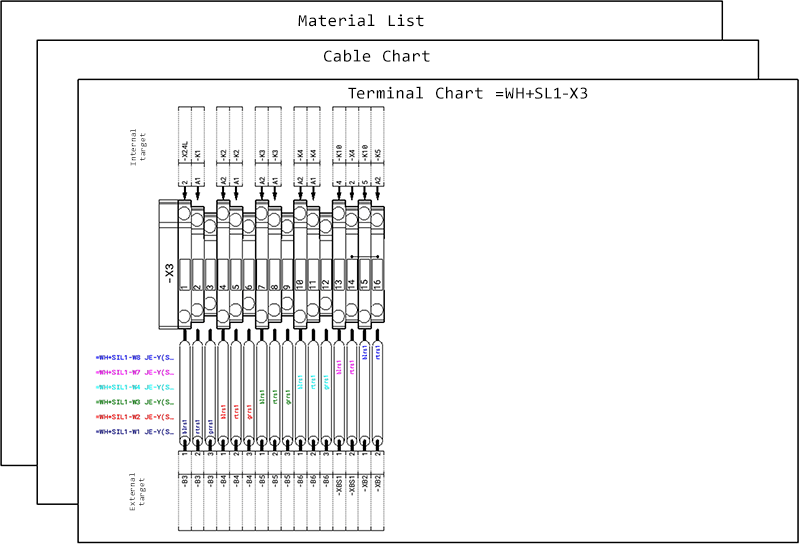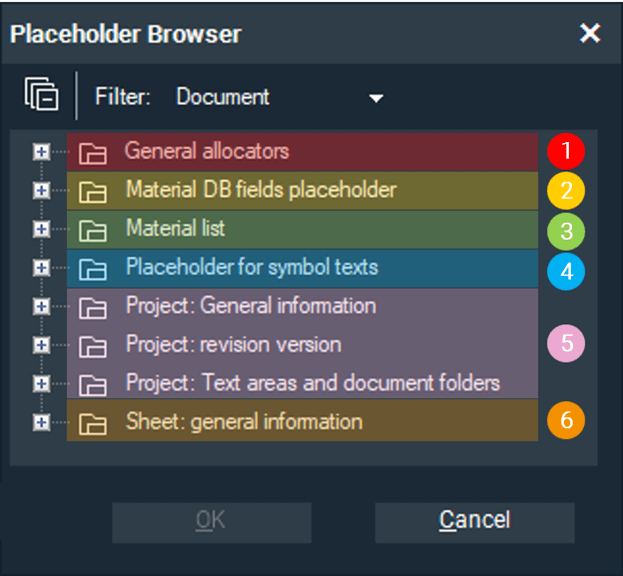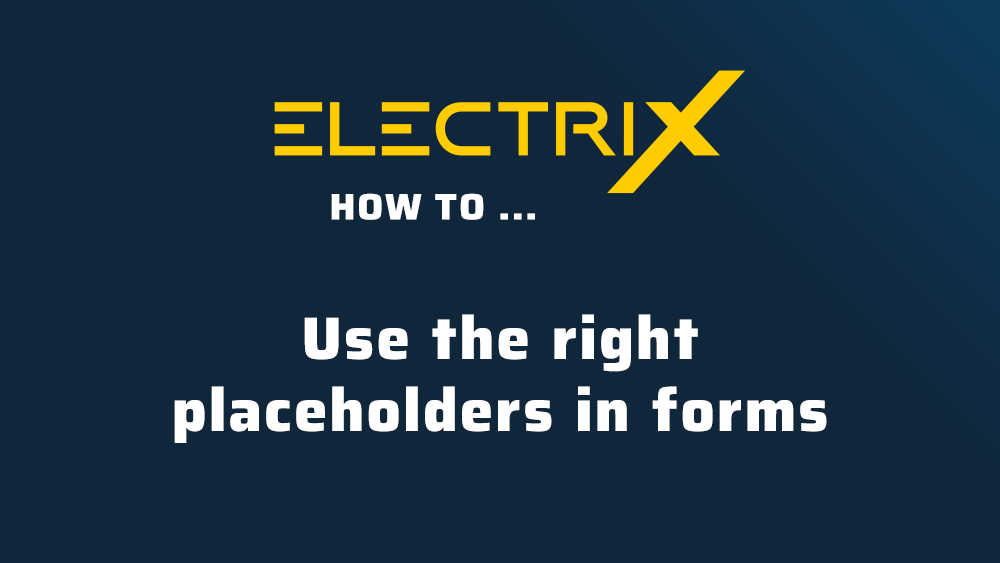
After creating the WSCAD project, the reports – such as the material list, the terminal chart or the cable chart – must usually also be generated in order to document the project completely.
For these reports, predefined templates and lists are delivered with the WSCAD software, so that you can be productive right from the start. But sometimes the templates have to be adapted according to your requirements.
When editing or creating a new form, two aspects have to be considered:
- the design or the appearance of the form
- the information that is displayed in the form
This post is about selecting the right placeholders that contain the information of the project, the parts and the symbols.
There are six categories of placeholders that can be available when editing a form:
General placeholders
These can be placed in any form and frame (page number and consecutive number)
Material DB fields placeholders
Any information from the part database can be used here. Examples: part number, manufacturer, supplier, power consumption, component number, etc..
The placeholders under Material DB Fields Placeholder can only be used in material lists and function lists.
Form specific placeholders
Since in a material list differs from a cable chart in terms of which information is relevant, there are also exclusive placeholders for each form, which are only available for that form only.
Placeholders for symbol texts
These are placeholders that gets their value directly from the symbol properties of the corresponding element. Example: ref. name, part number, manufacturer, function text, symbol name, symbol texts, etc.
Placeholders for project properties
Contain information for:
- the project (project name, project number, etc.)
- the folders of the project (document classification code – DCC, name and description of the folder, additional information, etc.).
- the revison status of the project (date, author and comment)
Placeholders for sheet information
The placeholders for Sheet: General information are available in almost every document type. These draw their information either from the schematic pages, or from the form page.
Creating your form becomes interesting, for example, in the case of a material list. Information such as part number and manufacturer can be retrieved from both the part database as from the symbol properties.
Usually, the symbol properties are filled with the information from the part database. However, sometimes there is a need to overwrite the information from the part database, or even to use values that do not exist in.
Therefore, it is always important to consider from which source to get the information inside the forms.
I hope this post has helped you in creating your forms.

Alin Dragan
Product Manager