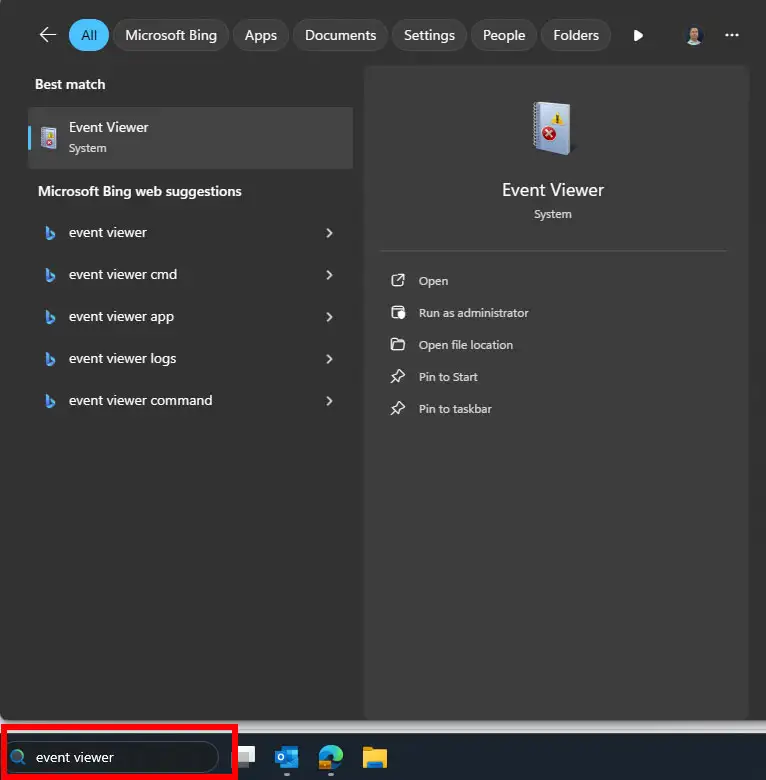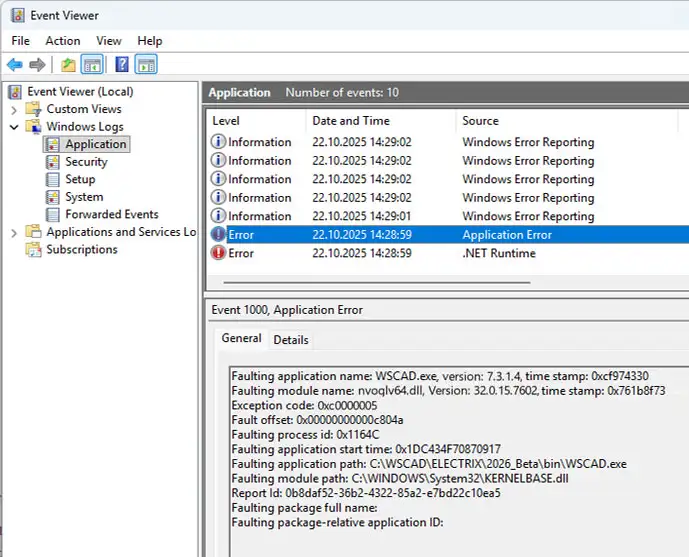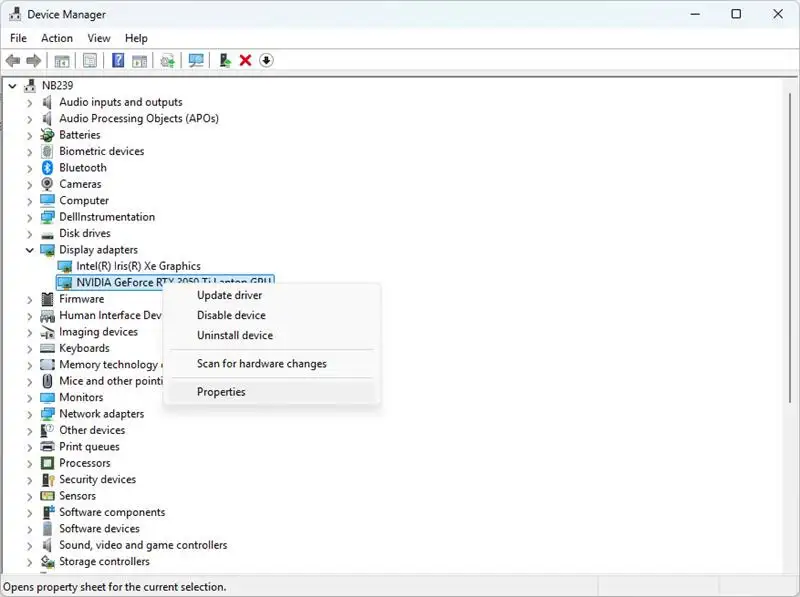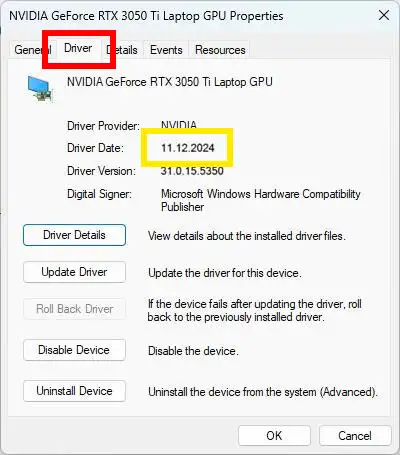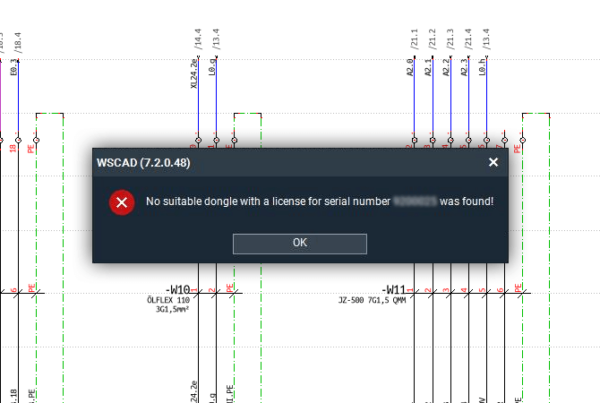In the past, some users of WSCAD ELECTRIX have reported unexpected crashes that can occur while using the software. These problems are often caused by the NVIDIA driver nvoglv64.dll, which controls the OpenGL representation for the rendering of circuit diagrams, 3D views and cabinet layouts. Certain driver versions can lead to instability here.
To ensure stable use of ELECTRIX, we recommend NVIDIA driver version 31.0.15.5350 from December 2024. In this article, we will show you step by step how to check whether your system is affected and how to query the currently installed driver version in Windows Device Manager. In this way, you can reliably ensure the performance of WSCAD ELECTRIX.
How to check whether your system is also affected by this problem:
- At the bottom in the Windows taskbar, enter the words “event viewer” in the search field and launch the Event Viewer app.

- Click Windows Logs | Application.

- Click on “Errors” in the list. The “General” tab provides information about the error.
- If you get the following error message, you are affected by the problem:
Faulting application name: WSCAD.exe, Version: 7.3.1.4
Faulting module name: nvoglv64.dll, Version: 32.0.15.7602
Check the current version of the driver in Windows Device Manager
- At the bottom in the Windows taskbar, enter the words “devmgmt.msc” in the search field and launch the Device Manager app.
- Expand the Display adapters menu and select the Properties context menu command for the NVIDIA graphics card.

- Click the Driver tab.
- You will find the required information under Driver Date and Driver Version.

If the driver is not installed with the date 12.2024 and version 31.0.15.5350, you must either update or downgrade the graphics card driver.
You can find more detailed information on this website: Nvidia Driver Archive