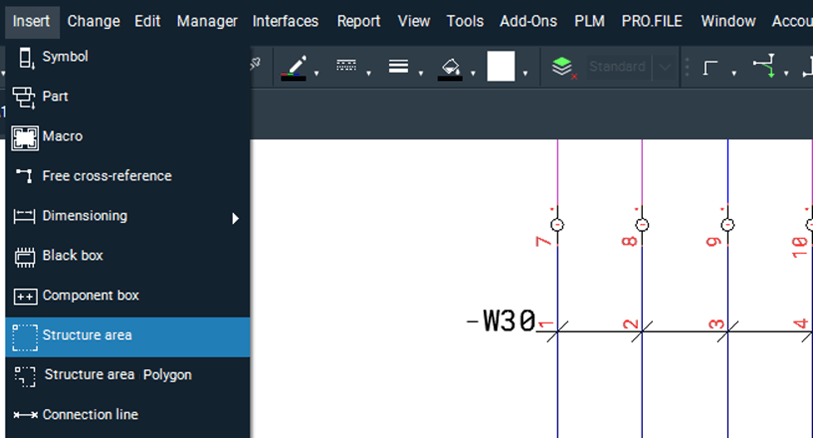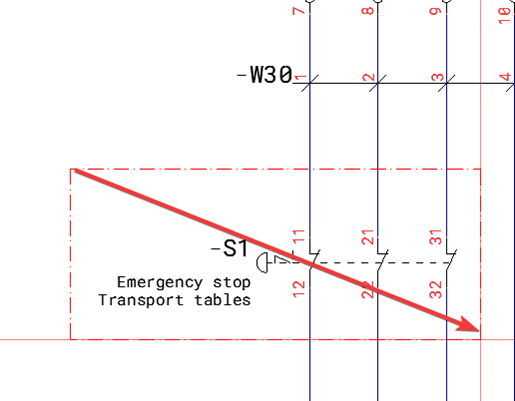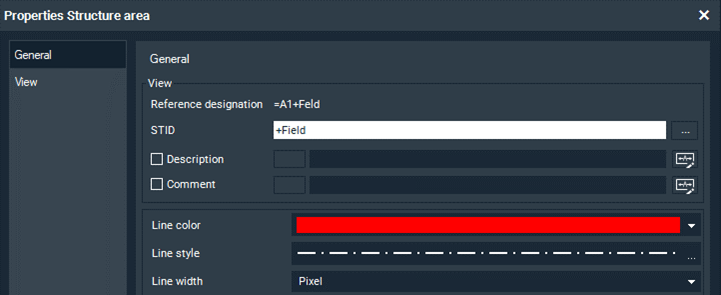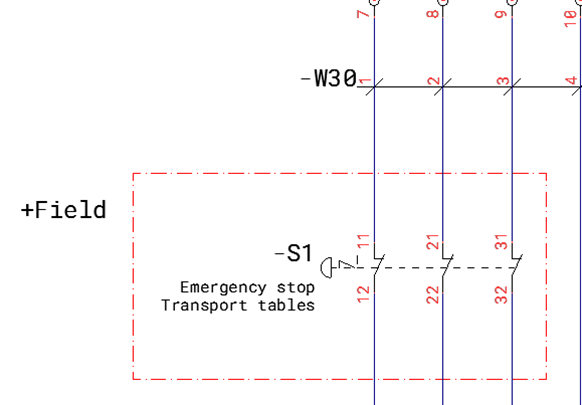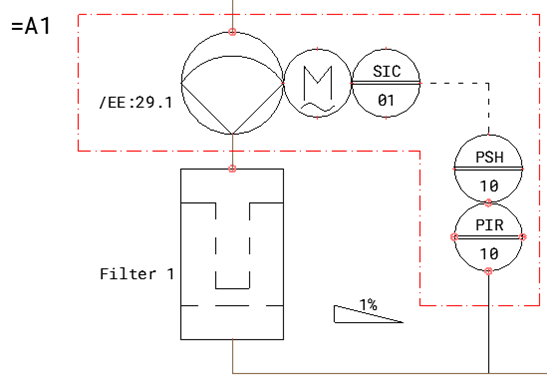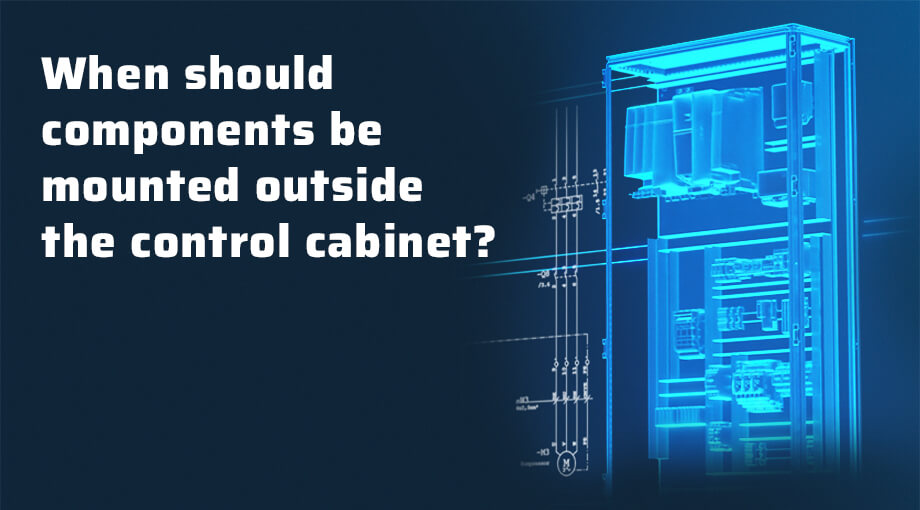
Electrical components are typically grouped together inside a control cabinet to protect them from damage caused by moisture, dust, and other environmental factors.
However, in some cases, it may be beneficial to place some components outside the control cabinet, for example:
- when easier maintenance or repair is required,
- when the control cabinet does not provide enough space to accommodate all components,
- when the components need to be monitored intensively,
- when better cooling is required since a control cabinet often has limited air circulation.
To label the electrical components that are located outside the control cabinet, you can use a structure area in WSCAD software. A structure area is a virtual area within a circuit diagram that organizes and identifies a specific area of the circuit diagram.
To create a structure area, follow these steps:
- Click on Insert | Structure Area in the menu bar.

- The cursor cross changes to red. Use the left mouse button to set the starting point of the rectangle.
- Draw a rectangle over the components that should be placed outside the control cabinet.

- Use the left mouse button to set the endpoint of the rectangle.
- Enter the structure code directly or via the 3-dot button in the properties dialog of the structure area in the STID field. For field devices, “field” is usually used as the structure code.

- Choose a line color to highlight the structure area.
- Click OK to create the structure area.

In the future, you will also have the option to represent structure areas as polygons. Compared to a rectangle, a polygon requires less space to cover the same area. This is particularly useful in complex circuit diagrams. In some cases, the arrangement of elements does not allow the representation of the structure area as a rectangle.
The visual separation of elements using a structure area can facilitate the organization and monitoring of electrical components that are mounted outside the control cabinet. It is a simple and effective tool to keep track of the circuit diagram and quickly find important information.
I hope you enjoyed the post and found it helpful.

Alin Dragan
Product Manager