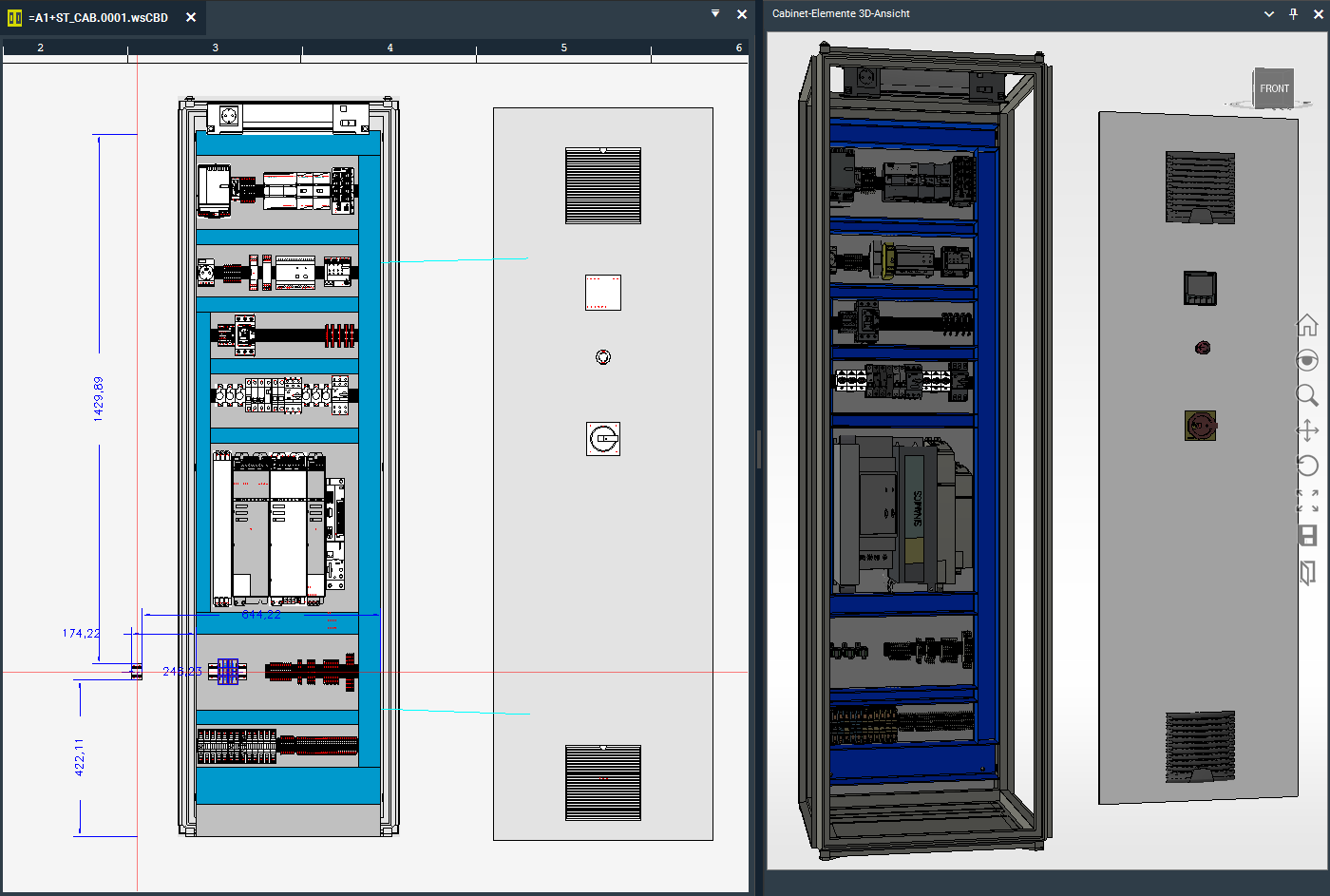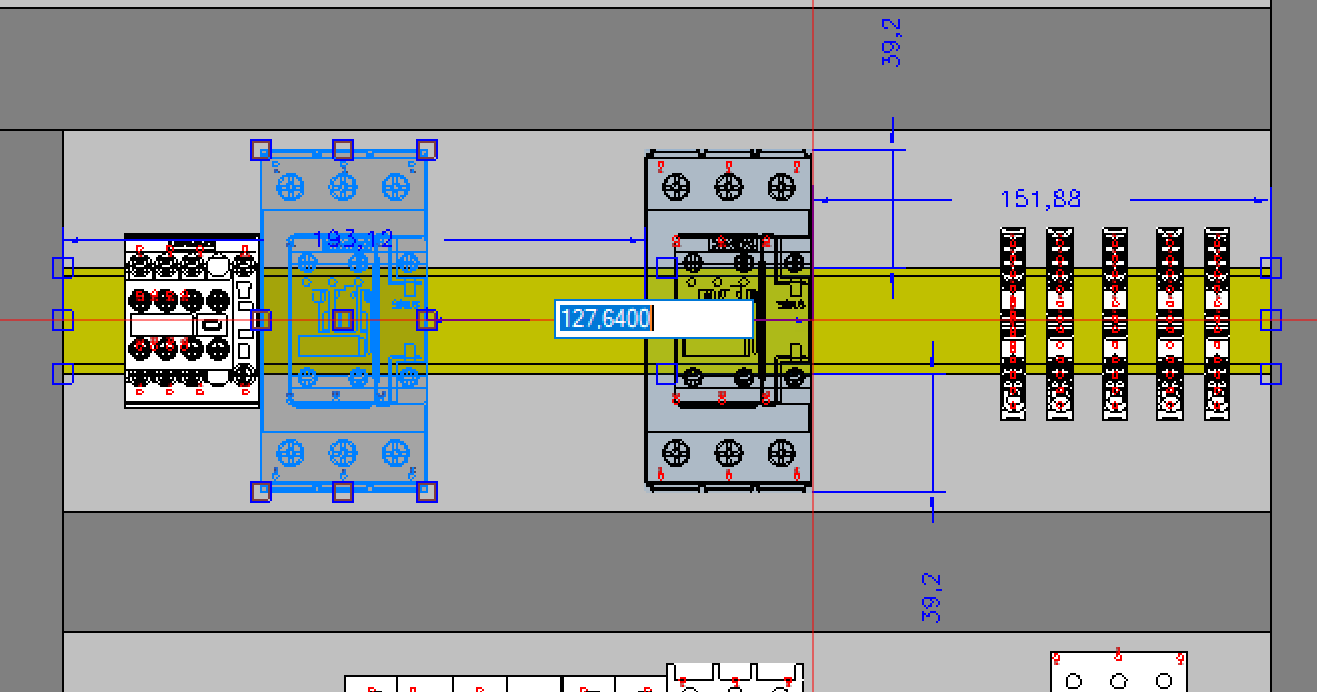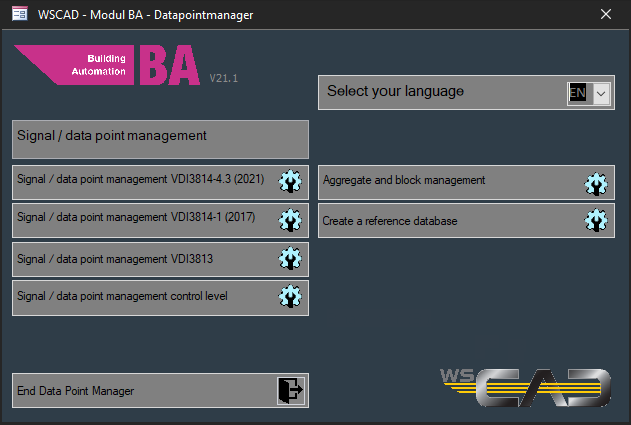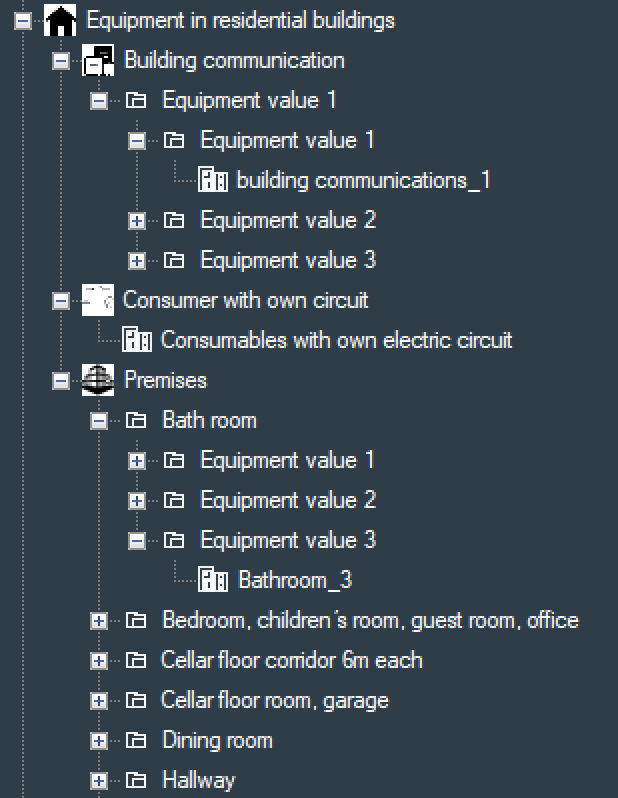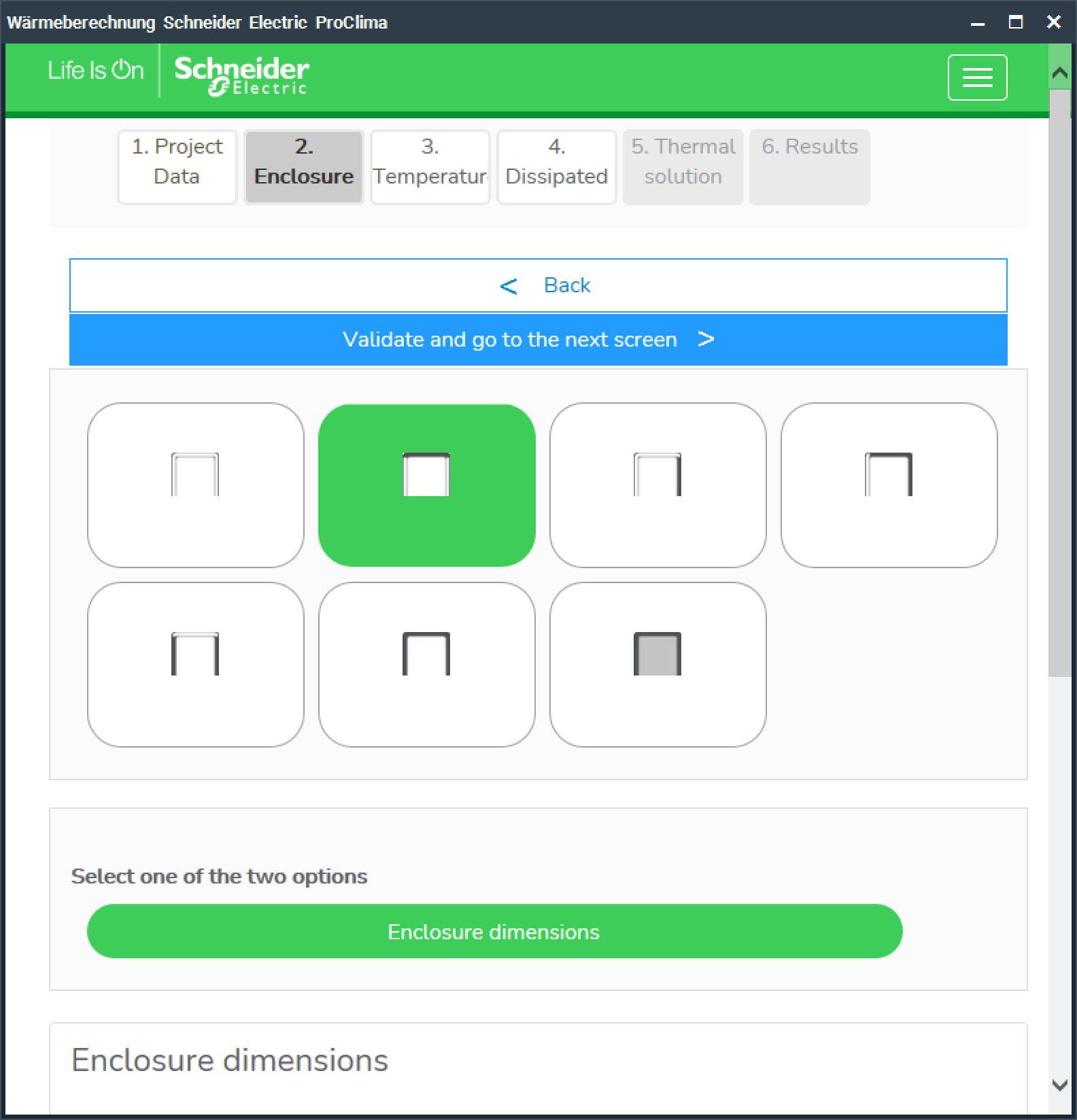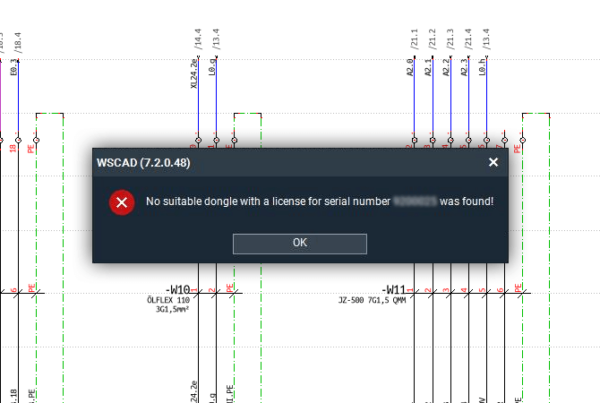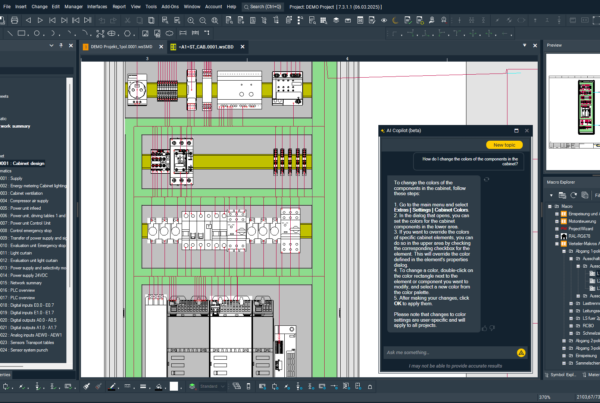The new WSCAD product ELECTRIX 2021 is our most powerful electrical CAD software. It offers you numerous innovations and improvements. The most important are briefly presented here.
An overview of all new features can be found in the Online help.
New Design Engine (Editor)
The Design Engine of the WSCAD software has been completely redeveloped. As a pure 64-bit application, ELECTRIX 2021 is thus optimally positioned for the challenges ahead. The Design Engine (Editor) is the program unit responsible for the layout and construction of the plan pages.
This results in many minor and major changes when placing and moving objects and scrolling through documents. This makes work more intuitive and supports the user while working on the screen.
In addition, the entire design process has been accelerated and improved.
Some other improvements due to the new design engine:
- The drawing area is approx. 5 times larger than the selected sheet format.
- The sheet is no longer docked at the top left. The area above the sheet and to the left of the sheet can now be used.
- Objects in the drawing area are already highlighted when touched with the mouse pointer (mouse over).
- A double click on the mouse wheel (= F4 key) zooms in on the whole page.
- Objects are easier to place on a line because the line will snap the object even if the snap is turned off.
- If the red crosshair approaches another object when placing, drawing or moving objects, the snap points of this object become visible.
- You no longer need to hold down the mouse button when moving an object. Clicking again places the object.
- When moving or copying elements on CE and EI pages, you can use the tab key to switch to different input fields and directly enter coordinates, angles, lengths or distances there.

- The alignment and adjustment of multiple objects has been improved. It is now much easier to determine the reference object to which the other objects should be aligned and adjusted.
An overview of all Design-Engine innovations can be found in the Online help.
Full graphics card hardware support
An additional performance boost is provided by the improved hardware support for professional NVIDA and AMD graphics cards. This makes zooming and panning within the drawing area much smoother and faster, and provides more performance for modern multi-screen workstations with high-resolution monitors.
Improved DXF/DWG processing
DXF/DWG files can now be better integrated into the WSCAD software. A conversion to the WSCAD format is no longer necessary for this purpose. When creating a new project page, you can now reference a DXF/DWG file directly in the Create project page(s) dialog using the Based on the DWG page check box. A copy of the DXF/DWG file is automatically saved in the project directory Graphics. The content of this copy is displayed on the project page and can be edited there. Elements can be moved and deleted, and all existing layers are automatically transferred to the WSCAD layer management. This saves a lot of time, especially with large DXF/DWG files with many 100,000 elements.
An already embedded DXF/DWG file can be converted to a referenced DXF/DWG file via its context menu DWG functions | Convert based on DWG.
Single Sign-On
Via the newly introduced Single Sign On (SSO) you can use the WSCAD ELECTRIX software, the data portal wscaduniverse.com and the new WSCAD Shop with only one WSCAD account. To do this, you have to register once with WSCAD. If you have already created an account at wscaduniverse.com, simply use the same user data. You can, of course, continue to use the WSCAD software without logging in, but you have no access to the online functions, such as importing part data from wscaduniverse.com or creating support tickets, and you cannot access the interfaces to WAGO, Schneider Electric and ELMEKO.
Further general innovations
- WSCAD ELECTRIX 2021 is only available as a 64-bit version and only runs on a Windows 10 64-bit operating system. In the 64-bit version, considerably more memory (RAM) can be used, and large projects and DXF/DWG files can be processed quickly. The new analysis tool checks during installation whether the 64-bit Access Database Engine required for the WSCAD databases is available on the PC. If it is missing, it can be installed using the tool.
- Upward and downward compatibility with SUITE 2018, SUITE X and SUITE X PLUS.
- The performance when creating and editing terminal strips with a large number of terminals (> 50) has been improved.
- The opening of pages that contain many connections has been accelerated.
- The line widths used in the drawing area for frames and medium connecting lines, for example, can be displayed in pixel thickness via the Show all lines in pixel thickness check box in the properties dialog of a page and when exporting to PDF.
- In the Project Explorer, the project-specific configuration can now be switched on or off for several selected projects via the new context menu command Project-specific configuration.
- When outputting files, the new path variables
<ProjectPath>,<DateYYYYYMMDD>and<TimeHHMMSS>can be used in the directory path and file name. - Terminal charts in the form of Excel lists that were created with E-PLAN can be imported using the Material Explorer.
- The WSERPSyncTool is also available as a 64-bit version.
Improvements for Building Automation
The following improvements have been implemented for the Building Automation discipline:
- 300 revised and new macros for building automation (e.g., cooling technology) are also supplied.
- The new, upcoming VDI 3814 is already supported. Here, the function lists of VDI 3814 and 3813 have been combined into one function list. This new function list is already included in the WSCAD software.
- The data point management has been adapted. Properties (e.g., BACnet) can now be conveniently specified for each data point.
- Extension of the BA part database with new fields for the communication profile. These fields can be evaluated in the new function list.
- New radio buttons and new columns have been created in the BA Data Points dialog and in the Data Point Browser. In addition, there are placeholders for the new fields for the material list (see Placeholder for material list) and the function list (see Placeholder for function list).
- The placeholders “Signal classification”, “Explanation” and “BA object name” have been added for the function lists.
- The data point key plugin BKS_Open has been extended. You can now also select additional information that was defined under the project defaults for document folders and pages. This means that more project, document folder and page information can now be used for the automated creation of the data point key.
- With the Project Wizard Add On, existing data points can be assigned to the channels of a PLC or DDC so that all signals are directly assigned correctly during the automated generation of the schematics.
Improvements for Electrical Installation
The following improvements have been implemented for the Electrical Installation discipline:
- 50 new macros according to RAL-RG 678 (Equipment in residential buildings) for electrical installation are also supplied. With these established standard macros, installation plans can be created much faster.

- With the two new context menus Finish the room directly and Finish the room mirrored of a wall chain, you can have the still incomplete room finished automatically.
- When inserted into a wall, doors and windows are “caught” by the wall with the magnet function.
- Placing doors and windows outside of walls is prevented.
- With the function Tools | Check | All, faulty or missing connection points of EI laying systems are displayed in the error list.
Interfaces
Interface to Schneider Electric ProClima
A new interface for calculating the control cabinet air conditioning with the ProClima software from Schneider Electric is now available.
Interface to Phoenix PROJECT complete
The following import and export functions of the interface to Phoenix PROJECT complete have been improved:
- The Phoenix PROJECT complete planning export has been improved with regard to multi-level terminals, ref. name display for terminal strips as well as wire jumpers and plug-in jumpers.
- The Phoenix PROJECT complete marking export has been improved with regard to the output fields taken from the WSCAD software.
- The export of terminal strips from the Terminal Manager to Phoenix PROJECT complete has been improved.
Interface to the Siemens TIA portal
The interface to the Siemens TIA Portal has been extended by the following functions:
- The import of PLC elements that are composed of several elements, such as a Head Unit and a Base Unit, has been extended.
- The current TIA file format V1.2.0 is also supported. This enables users to use the new definitions of the format when importing into the WSCAD software. When exporting from the WSCAD software, the old formats (V1.0.0/V1.1.0) and the new format can be selected.
Interface to the PLM system PRO.FILE
A few small corrections and improvements have been made to the interface to the PRO.FILE PLM system. The project or just individual documents can now be saved in one step for each selected language in separate PDF files and transferred to PRO.FILE. In addition, when a WSCAD project is saved to PRO.FILE, the project metadata is also transferred to the DXF and PDF document types.
In the WSCAD-PRO.FILE settings, self-created, project-specific user attributes can be assigned to the PRO.FILE document attributes.
Additional improvements
- Within project groups, further project groups with the same name can be created (e.g., Customer A | 2021 and Customer B | 2021). However, project names must be unique and cannot be the same as a group name.
- In the case of a black box or component box, the setting of multiple pins at the same location is prevented.
- In the Terminal Manager browser, both existing wire bridges and changes to the wire bridges are displayed.
- If you swap two already placed cables in the tree view of the Cable Manager, the swap is immediately displayed in the tree view.
- With the new check box Hide extensions with an underscore, e.g. for additional parts (-F1_1 becomes -F1) under Tools | Settings (options) | View, the extensions with an underscore are hidden for all elements (e.g., even for additional parts).
- After executing the Restore combs function in the Contactor Manager, all combs that have been switched to visible remain visible and all combs that have been switched to invisible remain invisible.
- If the Part data from database check box is activated when generating the material list, the data of the specified additional parts is also transferred to the list.
- Wiring charts with the option Also output parallel connections are created correctly.
- Elements duplicated within CE pages can be placed directly on the cabinet door. The mounting support does not prevent this.
- An SQL Express database can be successfully imported into an existing WSCAD part database (MDB or SQL).
I hope this blog has helped you. You can download this article free of charge.

Thomas Janowicz, Technical Writer
Documentation Management