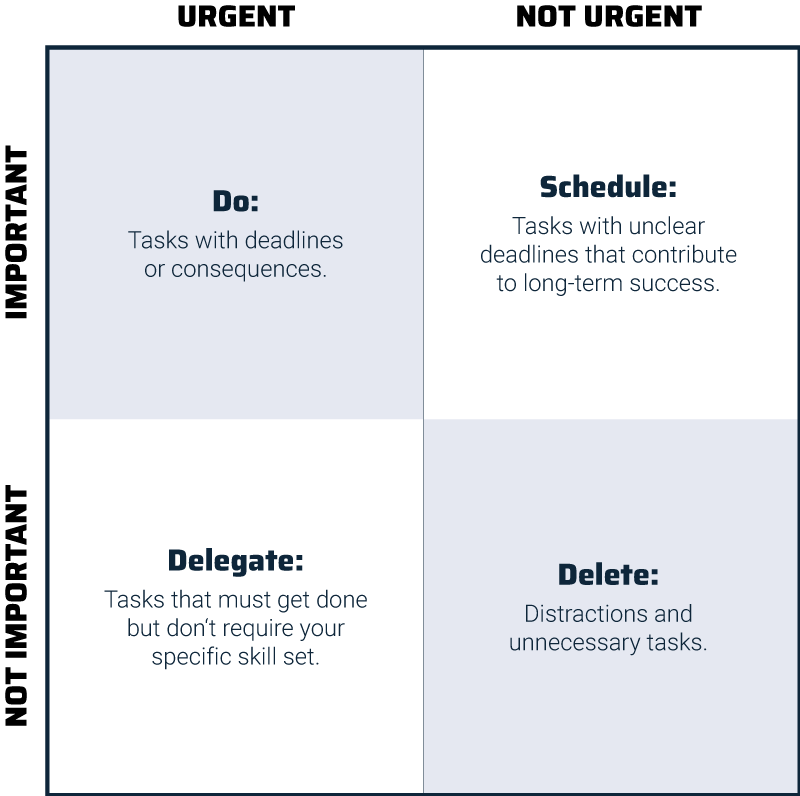Do you never run out of work, your to-do list is constantly growing and you feel stressed at the end of the working day and as if you haven’t achieved anything? Then it’s time to set up an effective time management system for your working day.
With our tips, methods and practical tools, you will not only structure your working day and get more done from your to-do list, but you will also go home more relaxed.
Our top 5 tips for more efficiency in everyday working life
- Create to-do lists (with a system)
In order to structure your work, you first need to know which tasks you have to complete. It doesn’t matter whether this is on a Post It, as a paper list or online. The important thing is that you have a system and don’t lose sight of any to-dos. In this article, you will also learn about three useful online tools for organizing such to-do lists. - Prioritize your tasks
You can’t tackle all tasks at once and some tasks are more urgent than others. It is therefore important to structure the tasks on your to-do list. We also present some methods for this in this blog post. - Plan your working day
Don’t start your working day without a plan. Take your prioritized to-do list and plan which tasks you want to tackle each day and how much work you estimate it will take. Gradually, you will get a feel for how much and which tasks are doable within a day or a week. - Learn to say no and delegate tasks
Know your limits! If you notice that you are suffocating in tasks despite time management, pull the emergency brake in good time. Delegate tasks and learn to say no to requests from colleagues. - Create a work mode for yourself
Organize your working environment in such a way that you can concentrate on your work and are not constantly torn away from it. This includes, for example, setting your Microsoft Teams profile to do not disturb, putting your cell phone out of reach and tidying up your workspace before you start. You can also listen to music if it helps you concentrate better. In short: eliminate disruptive factors and create an environment in which you can concentrate and work efficiently at a stretch.
The best methods for better time management
1. Manage like a president: The Eisenhower Method
The Eisenhower Method goes back to Dwight D. Eisenhower, the 34th President of the United States. As president, he was faced with a never-ending stream of tasks and developed the principle named after him of prioritizing these tasks. He divided tasks into four quadrants:
Urgent and important (I):
these tasks must be taken care of immediately as they are of great importance. These tasks have top priority and should be completed first.
Important but not urgent (II):
These tasks have long-term importance but do not require immediate action. Approach them strategically.
Urgent but not important (III):
Although these tasks may seem acute at first glance, they are not particularly important in the long term. Delegate these tasks if possible or do not spend too much time on them.
Not urgent and not important (IV):
Eliminate these tasks and use your time for more important activities.
How to apply the Eisenhower Method
First write down all your tasks in a list. Then ask yourself the following questions to identify important and/or urgent tasks:
Important tasks:
Is completing the task necessary to achieve the goal? Is someone else dependent on the completion of the task?
The urgency of a task depends on whether tasks need to be completed by a certain date or immediately.
Urgent tasks:
Is there a deadline by which the task must be completed? Does time have to be allowed for correction loops?
Is someone else dependent on the completion of the task?
2. Plan your daily routine with the ALPEN METHOD
This method has nothing to do with the European mountains, but is an acronym of of the various components (in german) of the method developed by Lothar J. Seiwert.
- Define tasks (or take them directly from the Eisenhower quadrants)
- Determine the length of the tasks
- Schedule buffer – the rule of thumb here: only schedule 60% of your working time, the rest is a buffer zone for ad-hoc tasks or simply breaks.
- Decide which tasks you want to work on that day. It is not often possible to complete the entire list in one day. Prioritize here too!
- Follow-up check: Look at your plan again at the end of the day to check which tasks you have actually completed as planned and if not, why not.
This will help you to create the next ALPEN-PLAN and you will get better and better at planning your day.
3. The Pareto principle
The Pareto principle is not a method for prioritizing tasks, but it helps us to realistically assess the effectiveness of the time we put into individual tasks.
The Italian Wilfredo Pareto discovered the Pareto effect, named after him, at the beginning of the 20th century. The Pareto principle states that in most cases, 80 percent of the results are achieved with 20 percent of the effort.
For example, when you write an email, it usually doesn’t have to be perfect to achieve the goal. There is no point in spending too much time on a perfect email. The situation is different, however, if you are working on a circuit diagram for your project, for example. In this case, it makes sense to invest more working time in a perfect plan.
Efficient online tools for efficient time management
As you can see, planning and structure are the basis for an efficient working day. And with the following tools, you are guaranteed to always have an overview.
Trello
Trello is a project management tool that is great for organizing to-do lists and shared tasks. You create a so-called board, which serves as an overview page, and then structure your tasks in cards in various lists.
Each task card can be provided with a deadline and additional information. This means you always have an overview of your tasks and their status. Trello is also suitable for working together in a team, as members can be invited to the respective board.
Asana
Asana is a project management software that is suitable for organizing your own day-to-day work and for collaborating with your team. Projects can be optimized with the timeline, board and list view and tasks can be assigned to team members with a deadline.
Microsoft Planner
If you work with Microsoft Office, you can also use Microsoft Planner to structure your tasks. The principle is similar to that of Trello. You first create an overview page with various category lists and then fill these with the tasks. As it is a Microsoft tool, the Planner can also be integrated into a Microsoft Teams channel as a collaboration tool.
Every journey begins with the first step …
In this article, we have presented various tips, methods and tools for a more structured working day. Now it’s up to you to put them into practice. The best thing to do is to simply get started!
Choose the tips and methods that appeal to you the most and simply try them out. You can always make adjustments to your approach. And then it’s a matter of “sticking with it” and creating new habits.
If you repeatedly fail to manage your workload despite all your time management efforts, it may be because the workload is too heavy for one person. The only thing that can help here is a discussion with your manager.